FAQs › I was unable to redeem my Online Textbook immediately after purchase. How do I access my book?
Individual access key codes are generated for each online textbook you purchased. All access key codes are displayed on the order confirmation page and are e-mailed to you in the order confirmation e-mail.
Navigate to www.g-wonlinetextbooks.com and register for a new account (or log in to an existing account).
Navigate to the My Bookshelf page. Locate and select the Add items with a code option on the left-side of your bookshelf.
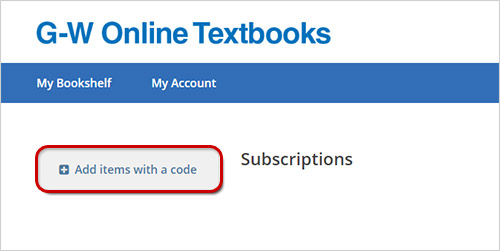
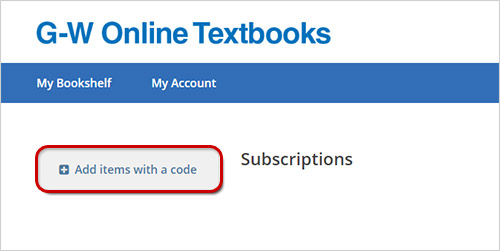
Locate the Access Key Code listed in your order confirmation e-mail.
Copy and paste the access key code into the Enter Access Key Code field and select Submit.
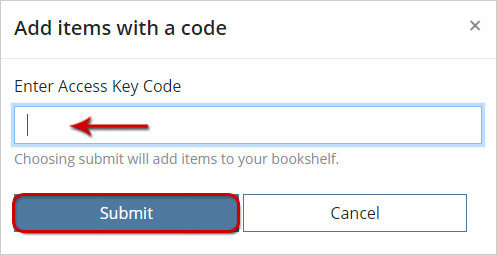
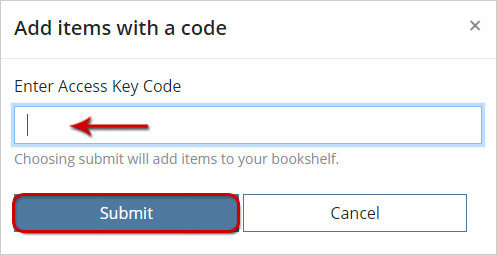
The Online Textbook will be added to your bookshelf.
‹‹‹ Back to FAQ List