FAQs › I cannot zoom in or out on the Online Textbook page in Google Chrome. How can I fix this feature?
In Chrome, select the Customize and Control menu button and select Settings.
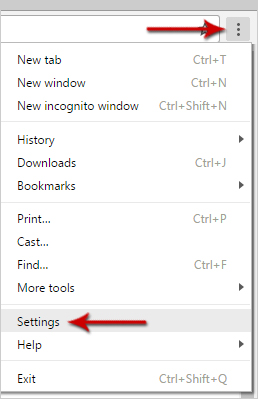
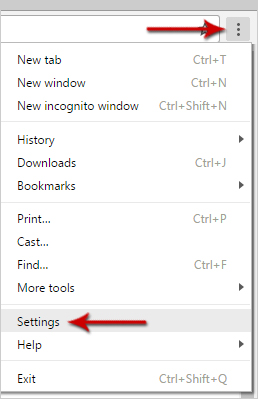
Select Show Advanced Settings at the bottom of the page.
Select Content settings... under the Privacy heading.
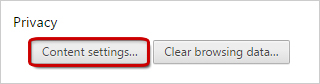
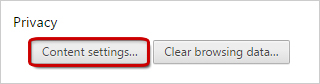
Select the All cookies and site data... button.
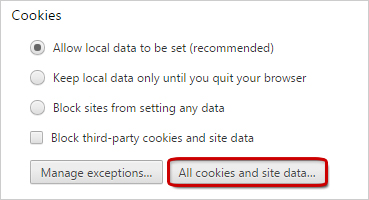
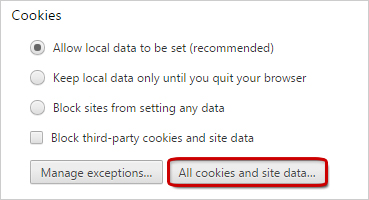
In the search box, type g-wonlinetextbooks.
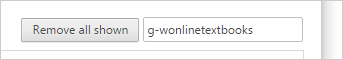
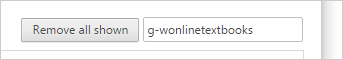
One or two instances should display. For all that display, select the item, then select para-zoomFactor.
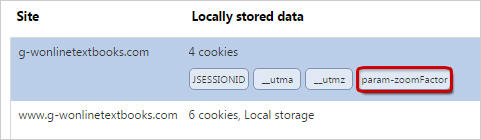
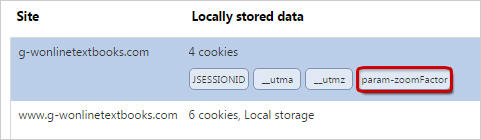
Select Remove.
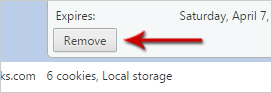
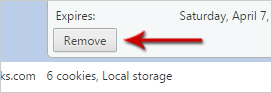
Repeat for the second instance if necessary.
Select Done twice to return to the settings menu.
Close Chrome.
Re-launch Chrome and access G-W Online Textbooks. The zoom feature should now work.
‹‹‹ Back to FAQ List