FAQs › How do I edit my profile?
From the upper-right corner, select the gear icon next to your name.


Adjust any of the information in your profile, including First Name, Last Name, User Name, and Password. When you are finished making changes, select Update Profile.
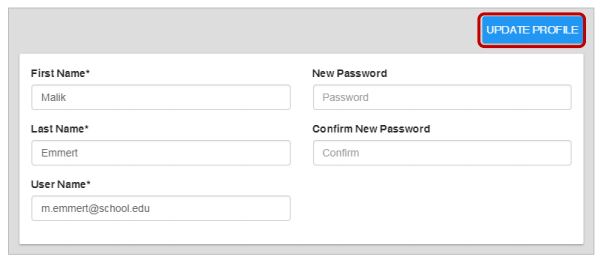
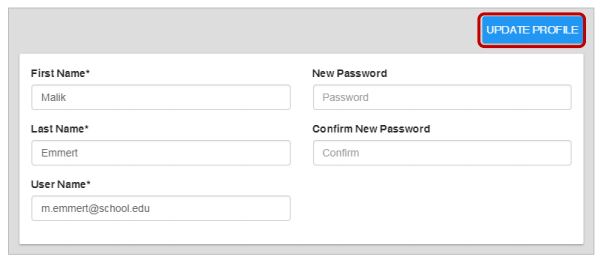
‹‹‹ Back to FAQs