FAQs › How do I print pages from G-W Online Textbooks?
You may print individual pages from any G-W Online Textbooks to which you are currently subscribed.
While in the Reading Experience view of the textbook, navigate to the page you would like to print.
Select the Printable icon on the Menu Bar on the left.
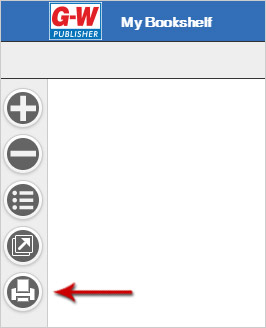
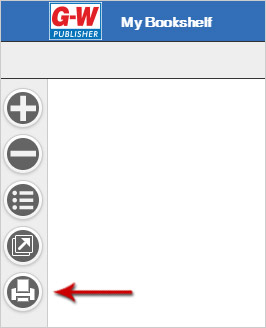
Select OK from the print dialogue.
‹‹‹ Back to FAQ List